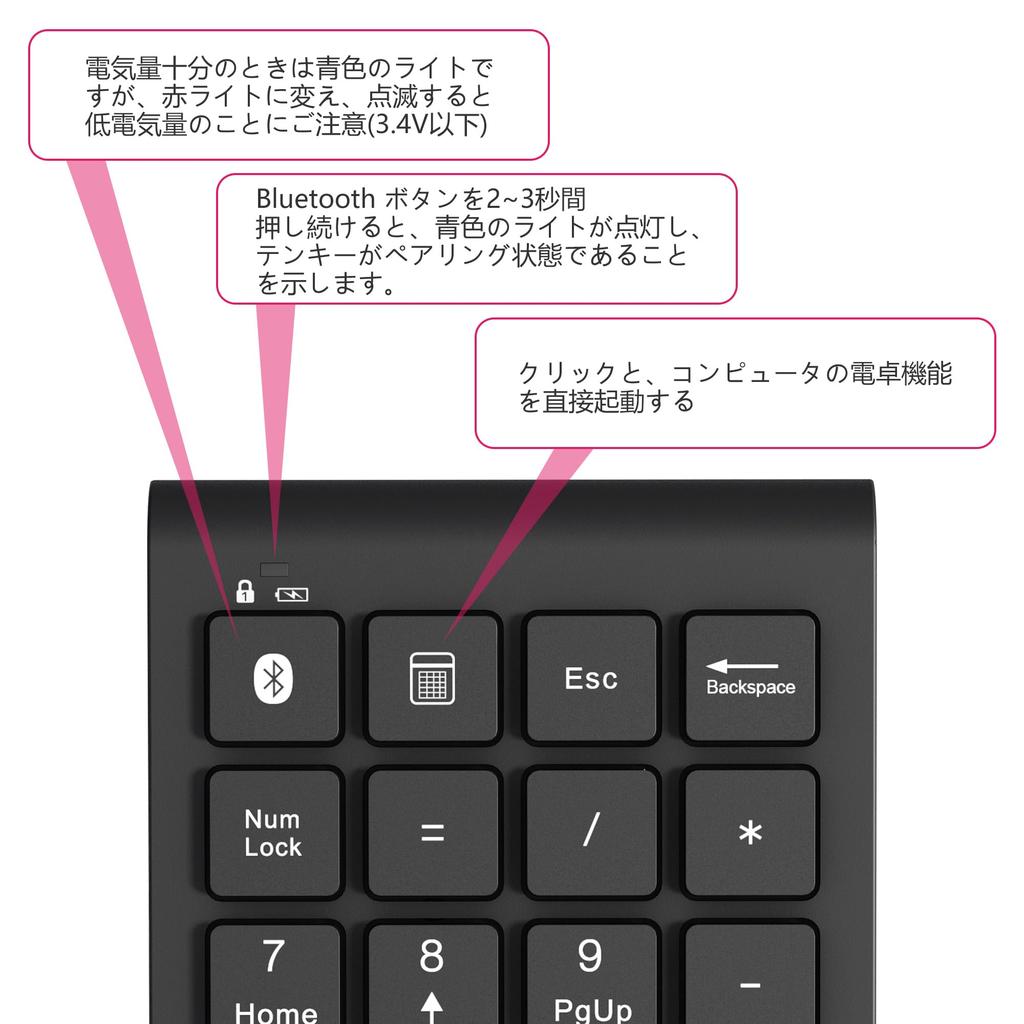[Convenient Bluetooth Keypad] Equipped with Bluetooth 5.0, this keypad allows for seamless connection. Once paired, it automatically connects from then on. With a transmission range of up to 10 meters, data transfer speed and stability have been significantly improved, resulting in virtually no delays or interruptions. No receiver or PIN code is required. Press and hold the Bluetooth button for 2-3 seconds until the blue LED flashes, indicating the keypad is in pairing mode.
[Type-C Rechargeable & Energy-Saving Design] The conventional micro USB charging port has been replaced with a convenient Type-C charging port. It can be fully charged in 2 hours, allowing for approximately 120 hours of continuous use. It also features an energy-saving design that automatically enters sleep mode after 10 minutes of inactivity. When in use, press any key to return the numeric keypad to operating mode. If the power supply is low, the red indicator will flash and you should charge using the USB-C charging cable.
[Ergonomic Design] The ergonomic tilt reduces stress when typing. The slim and lightweight design makes it easy to carry and ideal for working in cafes and other places.
[Wide Compatibility] Connects to various Bluetooth-enabled smartphones, tablets, laptops, and desktops. Compatible with Android, iOS, Windows, and Mac OS. (Note: Mac systems may not be fully compatible. For example, the number keys work fine, but the function keys may not.)
[Quality Guarantee] The warranty period is 18 months. If you have any questions after purchase or if the product is broken, please contact us through your Amazon purchase history and we will replace it. [Account Services] - [Order History] - [Contact Seller]
[Easy Bluetooth Connection] 1. Switch to the ON position from the back of the keypad. 2. Press and hold the Bluetooth key for 3 seconds until the LED flashes blue. 3. Find your device's "Settings" and turn on the device's Bluetooth function. 4. Find and select "Bluetooth Keypad" from the list and click Pair.