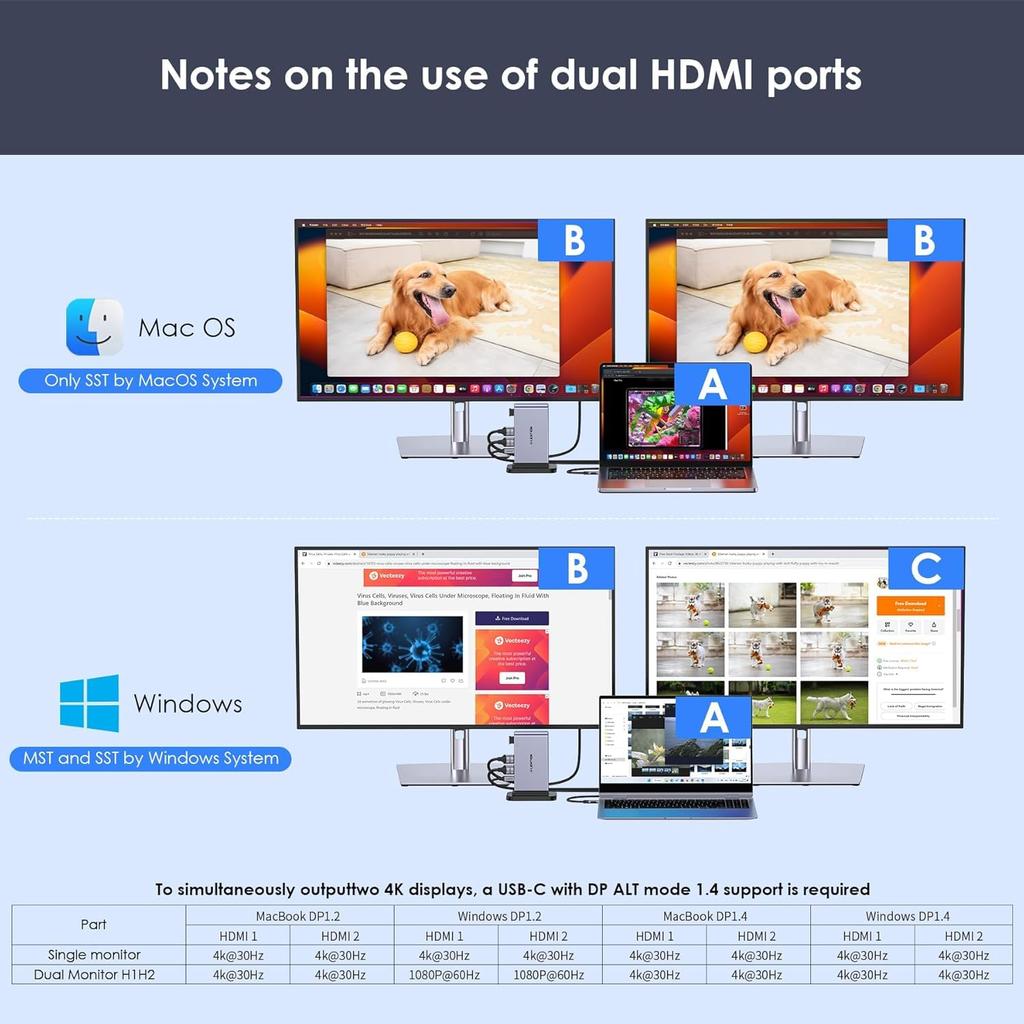Voltage Compatibility】
When using electrical appliances, please note that they are designed for Japanese voltage specifications (90-110V), so if you use them with a different voltage, it may cause a malfunction.
【Plug Type】
Our products use Japanese plug types (A or B type).
Please use a conversion adapter if necessary.
【Important Note on Transformers and Adapters】
A transformer adjusts voltage to match your device’s requirements.
A conversion adapter only changes the plug shape and does not adjust voltage.
Using only a conversion adapter without a transformer may result in damage to the product.
【Liability】
We are not responsible for malfunctions or damages caused by improper use, such as operating the product without a transformer.
[10in1 Functional Expansion USB-C Dock] The CB-D62 docking station is a USB-C docking station that can be expanded and connected to 10 ports: dual HDMI output (3840 x 2160@60Hz), USB 3.0 x 2, USB 2.0 x 2, USB 3.0 (USB-C type) x 1, Micro SD/SD card reader, and PD charging (100W). Package contents: CB-D62 docking station *1, stand *1, dedicated cable *1
[Triple Display] In the case of Windows, you can output two screens at the same time by outputting in "extended mode" via the USB C port that supports DP ALT mode 1.4 installed on the PC. You can display three screens by combining the displays of the notebook PC itself. *In the case of MacOS, there are OS restrictions, so even if you output simultaneously, only the same screen will be displayed.
Please note: MacOS systems only support mirror (SST) mode (same screen on external monitor) and do not support extended mode (MST). USB3.0 (USB-C type) can only transmit data and cannot output video.
[Space Saving] When placed vertically, the installation area is only 5.4cm x 10.2cm, so you can effectively utilize the space on your desk.
[Bulk Wiring] All the ports are located at the back so that you can use them for a long time after connecting them, and you can neatly store long and messy cables to keep your desk environment tidy. When you suddenly have to go on a business trip or have a meeting, you can easily take your computer to your destination by unplugging a single cable. Also, when you use it, just plug in one cable and you can immediately use an external monitor, external HDD, mouse, keyboard, etc.
[Includes 1m dedicated cable] The dedicated cable supports up to 10Gbps (theoretical value) data transfer with USB3.1 Gen2, 4K video output with DP Alt Mode compliance, and Power Delivery function that can charge up to 100W, firmly supporting the operation of the USB-C docking station under high loads.
If you are using macOS system users only after purchasing to find that you can't use MST mode but can't output two different screens, please timely customer service contact communication, we will actively solve your problem at the first time!