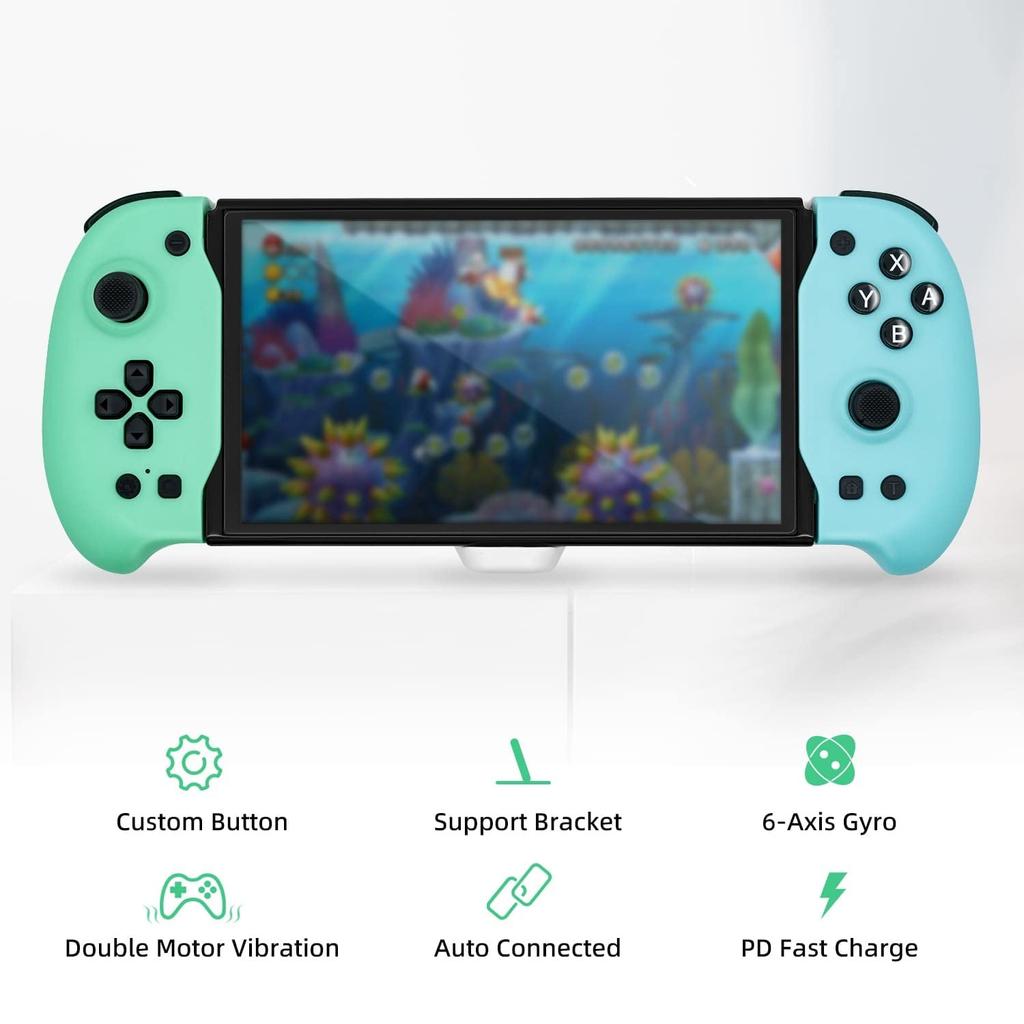About this item
1.𝐄𝐧𝐡𝐚𝐧𝐜𝐞𝐝 𝐆𝐚𝐦𝐢𝐧𝐠 𝐄𝐱𝐩𝐞𝐫𝐢𝐞𝐧𝐜𝐞 - Full-size grip, larger A, B, X and Y buttons and D-pad keys provide more operating space. Replace your Joy-Cons and elevate your gaming experience. This wireless controller offers precise control and responsiveness, allowing you to better maneuver your game characters.
2.𝐆𝐫𝐚𝐯𝐢𝐭𝐲 𝐈𝐧𝐝𝐮𝐜𝐭𝐢𝐨𝐧 𝐨𝐟 𝐒𝐢𝐱-𝐀𝐱𝐢𝐬 𝐆𝐲𝐫𝐨𝐬𝐜𝐨𝐩𝐞, 𝐃𝐨𝐮𝐛𝐥𝐞 𝐌𝐨𝐭𝐨𝐫 𝐕𝐢𝐛𝐫𝐚𝐭𝐢𝐨𝐧 - Experience enhanced control with the gravity induction of the six-axis gyroscope. Feel immersive gameplay through the double motor vibration, adding depth and realism to your gaming experience. Suitable for Nintendo motion sensing games, such as Zelda, Mario Kart 8 Deluxe, etc.
3.𝐁𝐮𝐢𝐥𝐭-𝐢𝐧 𝐇𝐢𝐝𝐝𝐞𝐧 𝐒𝐭𝐚𝐧𝐝 𝐚𝐧𝐝 𝐅𝐨𝐮𝐫 𝐆𝐚𝐦𝐞 𝐂𝐚𝐫𝐝 𝐒𝐥𝐨𝐭𝐬 - The controller features a built-in hidden stand, allowing you to securely place your game console on a tabletop. Additionally, it comes with four game card slots, providing convenient storage for your favorite and frequently played games.
4.𝐂𝐨𝐦𝐩𝐚𝐭𝐢𝐛𝐥𝐞 𝐰𝐢𝐭𝐡 𝐍𝐢𝐧𝐭𝐞𝐧𝐝𝐨 𝐒𝐰𝐢𝐭𝐜𝐡/𝐒𝐰𝐢𝐭𝐜𝐡 𝐎𝐋𝐄𝐃 - This wireless controller is specifically designed for use with the Nintendo Switch and Switch OLED, ensuring seamless compatibility and optimal performance. It can be charged by plugging into the Official Switch Power adapter via USB C cable. (None battery)
5.𝐄𝐚𝐬𝐲 𝐭𝐨 𝐈𝐧𝐬𝐭𝐚𝐥𝐥 - For the first-time installation and use. Plug your Nintendo switch OLED console into the controller. Select “System Setting “from the home menu, select “Controllers and Sensors”. Turn on “Pro Controller Wired Connection”. Complete the connection. After the first successful connection, it will automatically connect in the future.
6.𝐏𝐫𝐞𝐯𝐞𝐧𝐭 𝟑𝐃 𝐉𝐨𝐲𝐬𝐭𝐢𝐜𝐤 𝐃𝐫𝐢𝐟𝐭 - Do not touch the 3D joystick (or other buttons) when inserting the Nintendo switch console. To prevent deviation of the 3D joystick during automatic calibration after power on. If the 3D joystick has any deviation, please unplug the Nintendo switch console and reconnect it or calibrate it through the "Calibrate Joystick" item in the setting menu of the Nintendo switch console.
Product Description:
🎮DESIGNED FOR SWITCH/ OLED: Designed for Nintendo Switch / Switch OLED consoles, the Type-C Direct Connect enables plug-and-play. The Nintendo Switch Controller is perfect for on-the-go gaming, and its back card slot can store up to four Nintendo gift cards.
🎮ERGONOMIC GRIP: The Nintendo Switch Pro Controller handle features a full-size grip that's comfortable and ergonomically designed to fit snugly in the palm of your hand for precision and long hours of play. Larger A, B, X and Y buttons as well as D-pad keys provide more room for maneuvering.
🎮TURBO ACCELERATION AND AUTO ATTACK: The Nintendo Switch Controllers Joy-con supports the auto/manual "turbo boost" function, which allows you to choose to set the most suitable speed in the switch game with the "Auto/Turbo Boost" basic button. You no longer need to keep pressing the shoot button, simply set it to 5/12/20 shots per second and use the fight pad to outmaneuver your enemies and be number one in every gunfight.
🎮6-AXIS GYRO & DUAL VIBRATION: The Ergonomic Controller for Handheld Mode features a sensitive 6-axis gyroscope for excellent directional control and a seamless gaming experience. Dual Switch Controller Grip has built-in dual motors to provide vibration for compatible games, used in Switch Split Pad games such as Zelda, Mario Kart 8 Deluxe, etc., providing you with a more realistic gaming experience.
NOTE: Please make sure "Pro Controller Wired Communication" is set to "On" (System Settings >> Controllers and Sensors) before use. If you need help, please let us know and we will provide technical support and after-sales service.
Product introduction
1. The Switch game console is directly inserted and installed on the handle for use, which can enhance the player's grip.
2. After inserting the Switch game console, the handle is automatically connected. (The premise is that the handle upgrade switch should be turned off)
3. It is equipped with T (Turbo) function, screenshot button, six-axis gyroscope gravity sensing, custom press health function programming, dual motor vibration, power charging input interface, handle system upgrade and other functions.
4. It adopts the Type c interface design and supports the Switch game console to play games while charging. It can be charged with the original Switch power adapter or the standard 15V PD protocol power adapter.
Connection description
1.Before installation, open the N-S console to enter the settings menu, find the “Processing and Sensor” setting item, and set “Professional controller wired connection” to “on”.
2.After inserting the N-S console into the controller, press the A key of the controller to enter the controller, enter the settings menu, find the “Handle and sensor” setting item, and calibrate the “Correct joystick” and “Calibrate the gyro sensor” before use.
3.Installation precautions: Do not touch the 3D joystick (or other buttons) when inserting the N-S console to prevent the 3D joystick from deviating when it is automatically calibrated after turning on. If there is any deviation from the 3D joystick, unplug the N-S console and reconnect, or calibrate through the “Calibrate Joystick” item in the N-S console settings menu
Custom button programming function:
1.Custom button settings: (When the programming function is not set, the light will not turn on)
• Press the "Programming button” button for 2 seconds, and the white indicator light will blink slowly, indicating that the programming mode has been entered.
•Press the custom button you want to set, and the white indicator light will blink quickly, indicating that the function button you want to set has been selected.
•Press the custom button set on the back again, and the white indicator light will be on normally, indicating that the button has been successfully set.
(Custom buttons: M1, M2, M3, M4 have the same setting method)
2.Buttons with custom functions can be set: A button, B button, X button, Y button, + button, button, L button, R button, ZL button, ZR button, “cross” button (up, down, left, right), L3 button (left 3D joystick press button), R3 button (right 3D joystick press button).
3.The function of clearing a single custom button: press the "Program key" button and the corresponding custom button ("M1/M2/M3/M4") to clear. When the corresponding button is pressed, the LED light of the screenshot button will light up normally, and the light will go out briefly after it is cleared.
(Custom buttons: M1, M2, M3 and M4 have the same cleaning method)
4.Clear the functions of all custom buttons: Press and hold the “Programming button” button for 5 seconds, and the white indicator light will go off, indicating that the functions of all custom buttons have been cleared.
Product Specification:
Material: ABS
Item weight:0.4KG
Package size: 29.4*13.2*5cm
Product size: 29.3*12.9*5.3cm