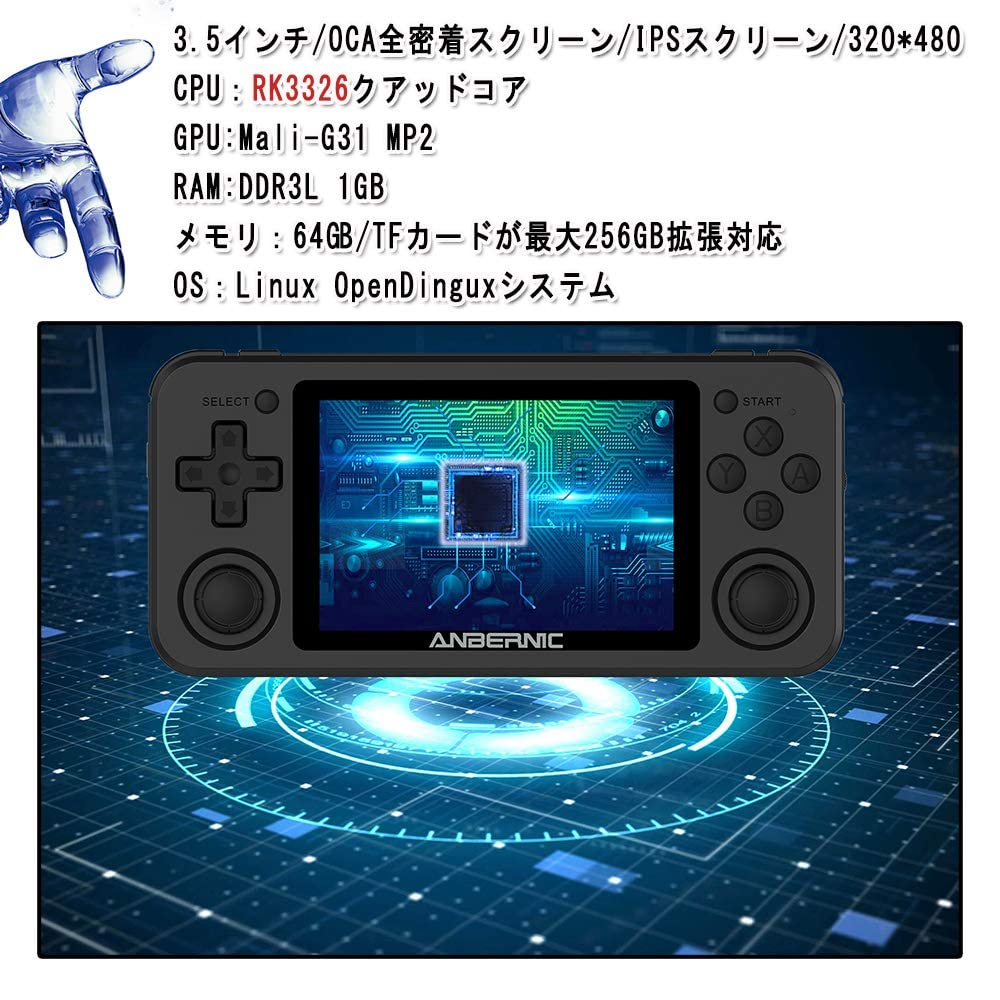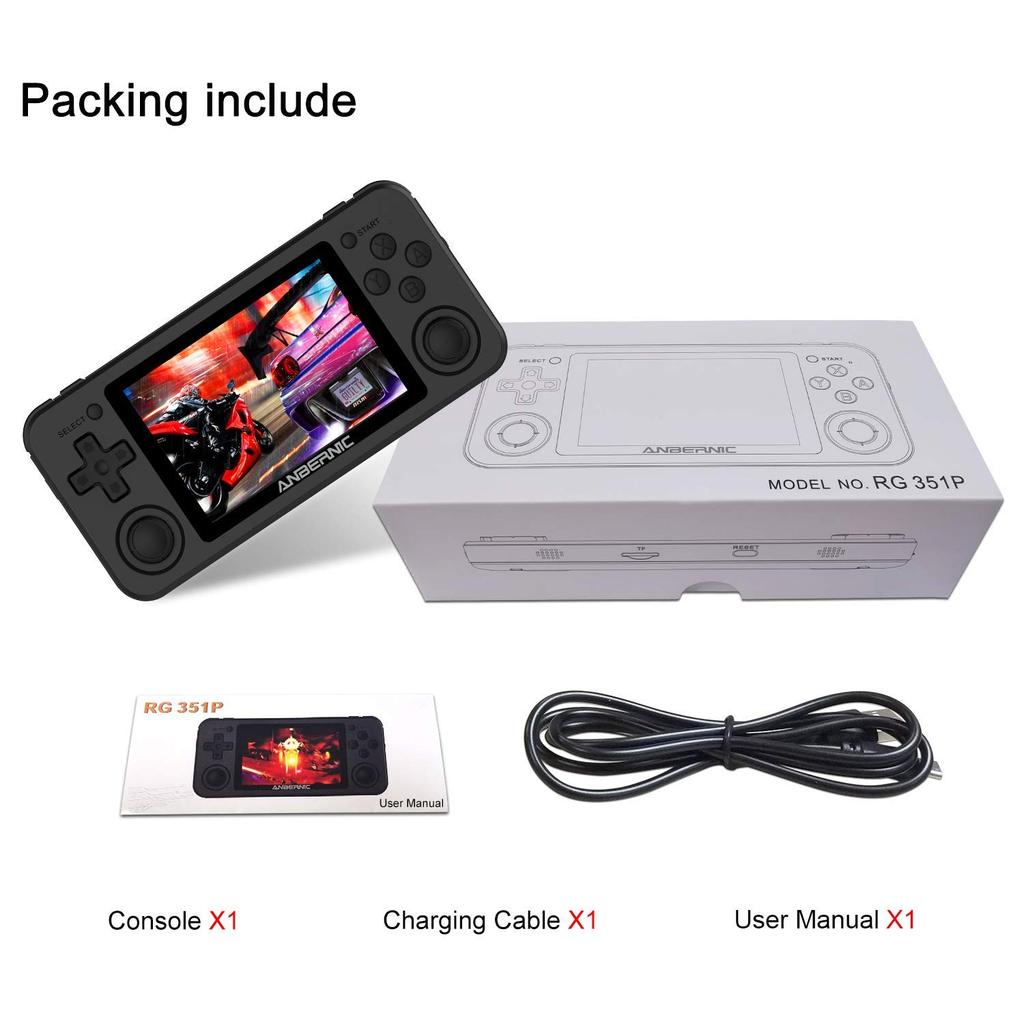---------------------------------------------------
【Voltage Compatibility】
Our products are selected to support international voltage ranges (e.g. 100–240V).
However, please make sure your local voltage is compatible before use, as incorrect voltage may still cause malfunction.
【Plug Type】
Our products use Japanese plug types (A or B type).
Please use a conversion adapter if necessary.
【Important Note on Transformers and Adapters】
A transformer adjusts voltage to match your device’s requirements.
A conversion adapter only changes the plug shape and does not adjust voltage.
Using only a conversion adapter without a transformer may result in damage to the product.
【Liability】
We are not responsible for malfunctions or damages caused by improper use, such as operating the product without appropriate voltage or equipment.
---------------------------------------------------
[Upgraded CPU] CPU: Adopts the latest RK3326, which perfectly solves the problem of game cartridges.
[Upgraded Hardware] This RG series console features a 3.5-inch OCA full-contact IPS screen. It features a high-voltage LED backlight to maintain stability even during power outages. It also features a 3D joystick with double L/R buttons, allowing you to enjoy PS1-style vibration games.
[Added Emulators] In addition to the original 20 simulators, the new RG 351 P adds new simulators for PSP, NDS, and DC. It also supports adding games.
Upgraded 3500mAh aluminum polymer battery, charging current: 1.3A, max load: 2A, can be fully charged with a USB cable for about 4 hours, and can be used continuously for up to 8 hours.
[Memory + After-Sales Service] This product has 64GB of memory. It supports TF card expansion up to 256GB. If you have any questions after receiving the product, please contact the store's customer service. We provide warranty service for initial defects.
There are some important points to note when using the Whatsko RG351P Handheld Game Console, Metal Plate 3D Joystick, 3.5-inch OCA Full IPS Screen, Open Source Linux System, 3500mAh 64GB Battery, Black. 1. Regarding the microSD card, you will need the DiskGenius application to insert the included SD card into your PC and recognize it. It cannot be directly recognized and accessed by a PC for backups or game data transfers, such as adding or deleting game data. Do not attempt to back up or transfer data, or add or delete game data, using the included SD card on your own. Doing so may damage the data stored on the SD card and prevent the console from booting or launching games. 2. Regarding the setup of this product, including language conversion, Wi-Fi connection, and using the microSD card, first, for language conversion, press the START button to enter the main menu. From the main menu, select System.
You can change the language from the settings menu to your preferred language. Use the left and right buttons on the directional pad to select a language and press the A button to confirm. Then press the B button and select "Yes" with the A button when prompted to confirm the language change. 3. Regarding Wi-Fi connection setup, press the START button to enter the main menu. Go to network settings, turn on "WiFi enabled," then select the WiFi name from the WiFi SSID and enter the WiFi key. If you have any questions about using this product, please contact our after-sales service immediately. Contact details are: "Account Services" > "Order History" > "Sold by: Whatsko Official Store" > "Ask a Question."